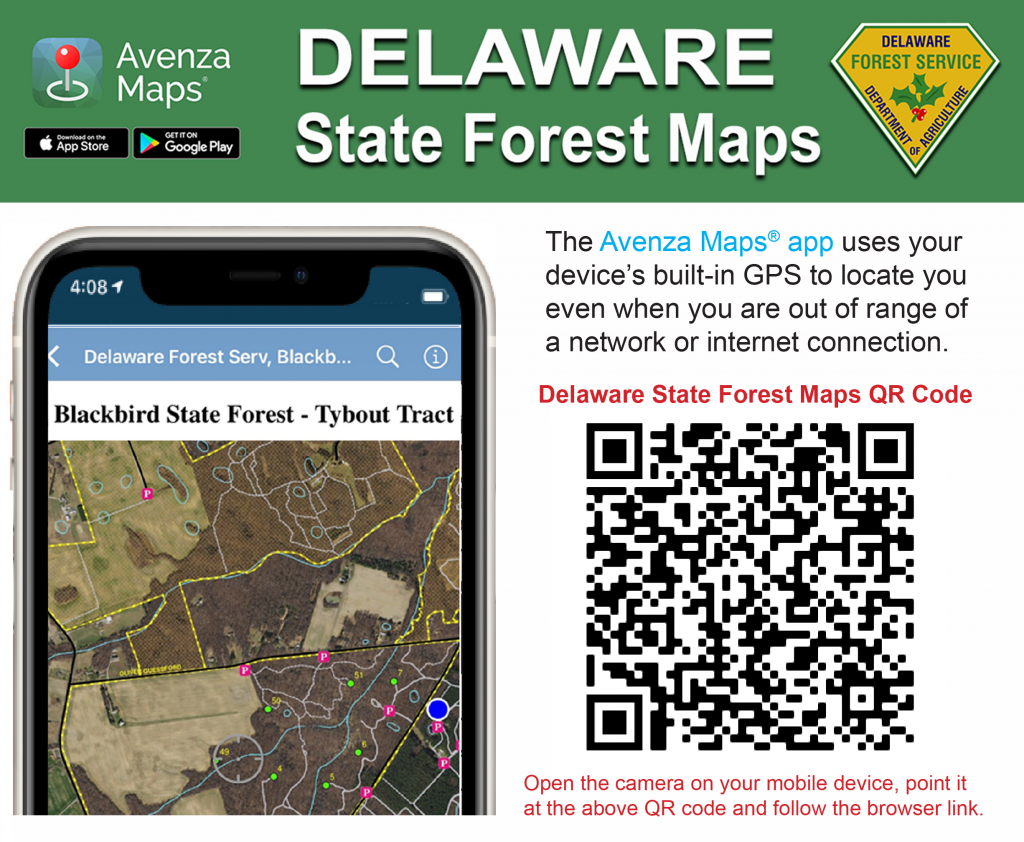Delaware State Forests now on Avenza Maps
Department of Agriculture | Forest Service | Newsroom | Date Posted: Friday, April 16, 2021
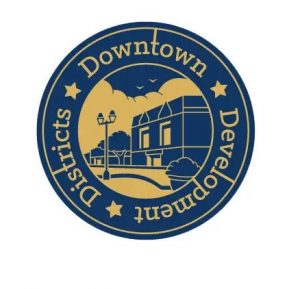 Downtown Development District Rebate Program opening application process for new District designations
Downtown Development District Rebate Program opening application process for new District designations DPH Reports Measles Exposure at Nemours Children’s Hospital Emergency Department in Wilmington
DPH Reports Measles Exposure at Nemours Children’s Hospital Emergency Department in Wilmington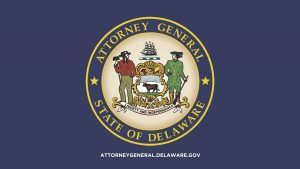 Statement from AG Jennings and Gov. Meyer on victory over Trump tariffs at SCOTUS
Statement from AG Jennings and Gov. Meyer on victory over Trump tariffs at SCOTUS Governor Meyer, DSHA, Apennine celebrate start of new housing in Georgetown
Governor Meyer, DSHA, Apennine celebrate start of new housing in Georgetown Delaware Holds Career Fair to Expand Youth Pathways and State Employment Opportunities
Delaware Holds Career Fair to Expand Youth Pathways and State Employment Opportunities Spring Pond Trout Season to Open With Youth-Only Day March 7, Followed by Regular Downstate Opener March 8
Spring Pond Trout Season to Open With Youth-Only Day March 7, Followed by Regular Downstate Opener March 8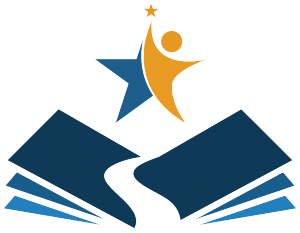 Charter School Accountability Committee recommends revocation of BASSE’s charter
Charter School Accountability Committee recommends revocation of BASSE’s charter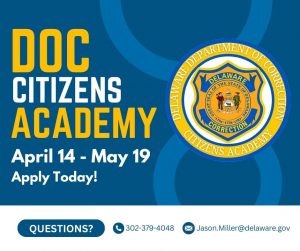 Join DOC’s Spring 2026 Citizens Academy for an insider’s look at Delaware’s correctional system
Join DOC’s Spring 2026 Citizens Academy for an insider’s look at Delaware’s correctional system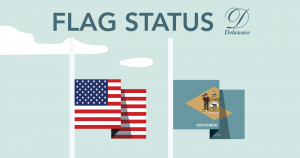 Governor Meyer Orders the Lowering of Flags to Honor the Lives of George Bunting and John Viola; Rev. Jesse Jackson
Governor Meyer Orders the Lowering of Flags to Honor the Lives of George Bunting and John Viola; Rev. Jesse Jackson Governor Matt Meyer Presents Order of the First State to Five Delawareans
Governor Matt Meyer Presents Order of the First State to Five Delawareans DPA Calls for Extension of PJM Capacity Price Cap to Protect Consumers
DPA Calls for Extension of PJM Capacity Price Cap to Protect Consumers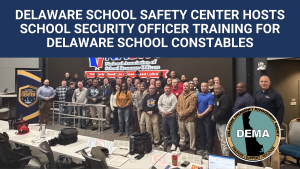 Delaware School Safety Center Hosts School Security Officer Training for Delaware School Constables
Delaware School Safety Center Hosts School Security Officer Training for Delaware School Constables LEADelaware welcomes 11 new members for Class VIII, celebrates Class VII graduation
LEADelaware welcomes 11 new members for Class VIII, celebrates Class VII graduation Department of Correction launches enhanced community notification system
Department of Correction launches enhanced community notification system Delaware Announces Second Annual “Futures in the Arts” Celebration Announced
Delaware Announces Second Annual “Futures in the Arts” Celebration Announced Delaware Behavioral Health Consortium to Create a Comprehensive State of the State of Perinatal Health Report
Delaware Behavioral Health Consortium to Create a Comprehensive State of the State of Perinatal Health Report DPH to Host Summit on Building Healthy, Strong Communities in Delaware
DPH to Host Summit on Building Healthy, Strong Communities in Delaware Delaware Department of Labor Marks Successful Paid Leave Launch in January
Delaware Department of Labor Marks Successful Paid Leave Launch in January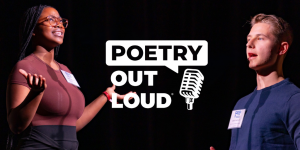 Delaware Division of the Arts Announces 10 Finalists for Delaware’s 2026 Poetry Out Loud State Finals
Delaware Division of the Arts Announces 10 Finalists for Delaware’s 2026 Poetry Out Loud State Finals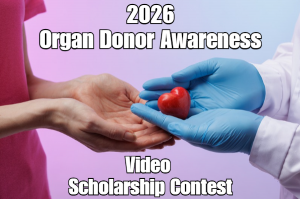 Delaware Organ and Tissue Donor Awareness Board Announces 2026 Video Scholarship Contest for High School Students
Delaware Organ and Tissue Donor Awareness Board Announces 2026 Video Scholarship Contest for High School Students DNREC Reopens Indian River Bay to Clamming and Shellfish Harvesting After Millsboro Sewage Release
DNREC Reopens Indian River Bay to Clamming and Shellfish Harvesting After Millsboro Sewage Release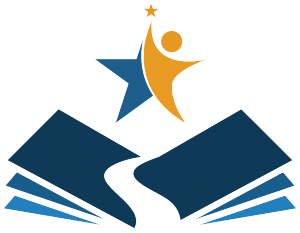 Delaware schools recognized for strong performance and progress in closing achievement gaps
Delaware schools recognized for strong performance and progress in closing achievement gaps DOC Announces leadership promotions at Bureau of Community Corrections and Baylor Women’s Correctional Institution
DOC Announces leadership promotions at Bureau of Community Corrections and Baylor Women’s Correctional Institution Spring Turkey Season Lottery Attracts Record Number of Applicants for Hunting State Wildlife Areas
Spring Turkey Season Lottery Attracts Record Number of Applicants for Hunting State Wildlife Areas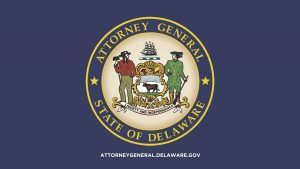 AG Jennings secures $17.85 million settlement with Lannett and Bausch over conspiracies to inflate prices
AG Jennings secures $17.85 million settlement with Lannett and Bausch over conspiracies to inflate prices State Employees’ Charitable Campaign Seeks Delaware Nonprofits for 2026 Giving Campaign
State Employees’ Charitable Campaign Seeks Delaware Nonprofits for 2026 Giving Campaign DNREC Expands Paid Summer Internship Program for College Students and Recent Graduates
DNREC Expands Paid Summer Internship Program for College Students and Recent Graduates Governor Meyer Announces Historic Investments in Early Education, Tags Lt. Governor Gay to Lead Systemic Change
Governor Meyer Announces Historic Investments in Early Education, Tags Lt. Governor Gay to Lead Systemic Change  Governor Meyer Opens Nominations for The 2026 Delaware Women’s Hall of Fame & She’s on Her Way Awards
Governor Meyer Opens Nominations for The 2026 Delaware Women’s Hall of Fame & She’s on Her Way Awards Governor Matt Meyer Signs Executive Order Certifying Updated Delaware Land Use Strategies
Governor Matt Meyer Signs Executive Order Certifying Updated Delaware Land Use Strategies Delaware Department of Labor Publishes New Economic Articles Highlighting Delaware’s GDP and Future Workforce Trends
Delaware Department of Labor Publishes New Economic Articles Highlighting Delaware’s GDP and Future Workforce Trends Attention Nursery Owners and Gardeners: Boxwood Workshop set for Wednesday, Feb. 4
Attention Nursery Owners and Gardeners: Boxwood Workshop set for Wednesday, Feb. 4 Governor Matt Meyer Unveils FY 27 Recommended Budget Focused on Delaware-First, Affordability, and Responsible Growth
Governor Matt Meyer Unveils FY 27 Recommended Budget Focused on Delaware-First, Affordability, and Responsible Growth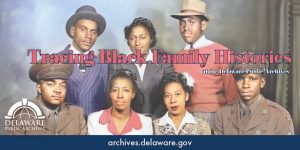 First Saturday Program Explores Black Family History at the Delaware Public Archives
First Saturday Program Explores Black Family History at the Delaware Public Archives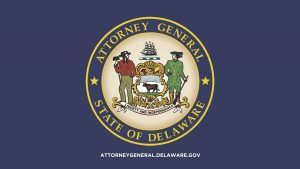 AG Jennings secures additional $25 million natural resource damage settlement payment
AG Jennings secures additional $25 million natural resource damage settlement payment Governor Meyer’s Office Launches Applications for Spring Internship Program
Governor Meyer’s Office Launches Applications for Spring Internship Program Kent County State Offices Open at 10 a.m. on January 27, 2026; New Castle and Sussex Operate on a Regular Schedule
Kent County State Offices Open at 10 a.m. on January 27, 2026; New Castle and Sussex Operate on a Regular Schedule Governor Matt Meyer Announces Closure of All State Offices for Monday, January 26
Governor Matt Meyer Announces Closure of All State Offices for Monday, January 26 Level 2 Driving Restriction For New Castle & Kent Counties Effective 10 Am – Level 1 Remains In Sussex
Level 2 Driving Restriction For New Castle & Kent Counties Effective 10 Am – Level 1 Remains In Sussex State of Emergency Declared – DEMA Emergency Operations Center Activated For Winter Storm Response
State of Emergency Declared – DEMA Emergency Operations Center Activated For Winter Storm Response 2025 Annual Report showcases $8.1M investment in Downtown Development District Rebate Program
2025 Annual Report showcases $8.1M investment in Downtown Development District Rebate Program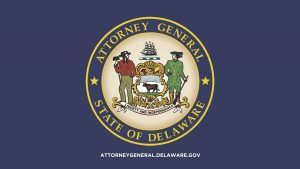 AG Jennings, colleagues demand action from xAI over Grok’s Creation of Nonconsensual Sexual Content
AG Jennings, colleagues demand action from xAI over Grok’s Creation of Nonconsensual Sexual Content Delaware Forest Service Announces 11th Annual Arborist and Tree Care Seminar at Winterthur Museum, Garden & Library
Delaware Forest Service Announces 11th Annual Arborist and Tree Care Seminar at Winterthur Museum, Garden & Library Governor Matt Meyer Lays Out Delaware-First Agenda in State of the State Address
Governor Matt Meyer Lays Out Delaware-First Agenda in State of the State Address Delaware Division of the Arts Announces 2026 Individual Artist Fellowship Awardees
Delaware Division of the Arts Announces 2026 Individual Artist Fellowship Awardees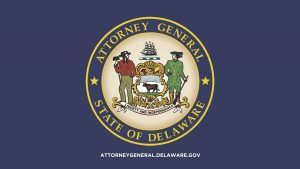 Attorney General Jennings sues HHS for discriminating against transgender Delawareans
Attorney General Jennings sues HHS for discriminating against transgender Delawareans Visit Delaware & DRA Host Premiere Event For “Back of House” Film Series
Visit Delaware & DRA Host Premiere Event For “Back of House” Film Series Public Housing Authorities urge individuals to update waiting list applications
Public Housing Authorities urge individuals to update waiting list applications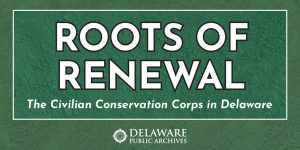 Delaware Public Archives Explores Civilian Conservation Corps Legacy in New Digital Exhibit
Delaware Public Archives Explores Civilian Conservation Corps Legacy in New Digital Exhibit Governor Matt Meyer Issues Statement on Retirement of Senate President Pro Tempore Dave Sokola
Governor Matt Meyer Issues Statement on Retirement of Senate President Pro Tempore Dave Sokola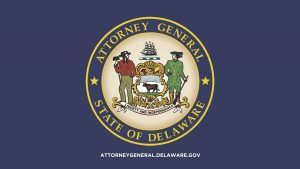 Appeals court blocks Trump Administration from defunding medical and public health research
Appeals court blocks Trump Administration from defunding medical and public health research Governor Matt Meyer Nominates Jon Sheehan for Delaware State Board of Education President
Governor Matt Meyer Nominates Jon Sheehan for Delaware State Board of Education President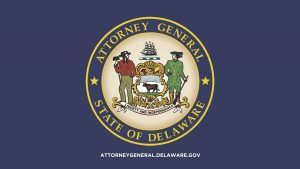 AG Jennings Opposes Trump Administration’s Proposals Aimed at Further Restricting Access to Gender-Affirming Care
AG Jennings Opposes Trump Administration’s Proposals Aimed at Further Restricting Access to Gender-Affirming Care Delaware to Solicit Water Quality Improvement Projects With Infrastructure Investment and Jobs Act Funding
Delaware to Solicit Water Quality Improvement Projects With Infrastructure Investment and Jobs Act Funding Secretary Clifton announces Jimmy Kroon’s appointment as Deputy Secretary
Secretary Clifton announces Jimmy Kroon’s appointment as Deputy Secretary Delaware announces presumptive positive avian influenza case in Kent County commercial flock
Delaware announces presumptive positive avian influenza case in Kent County commercial flock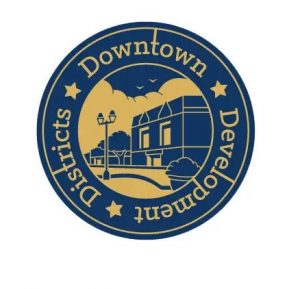 Downtown Development District Rebate Program opening application process for new District designations
Downtown Development District Rebate Program opening application process for new District designations DPH Reports Measles Exposure at Nemours Children’s Hospital Emergency Department in Wilmington
DPH Reports Measles Exposure at Nemours Children’s Hospital Emergency Department in Wilmington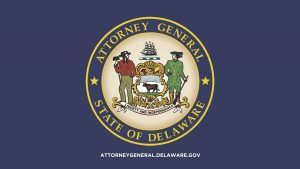 Statement from AG Jennings and Gov. Meyer on victory over Trump tariffs at SCOTUS
Statement from AG Jennings and Gov. Meyer on victory over Trump tariffs at SCOTUS Governor Meyer, DSHA, Apennine celebrate start of new housing in Georgetown
Governor Meyer, DSHA, Apennine celebrate start of new housing in Georgetown Delaware Holds Career Fair to Expand Youth Pathways and State Employment Opportunities
Delaware Holds Career Fair to Expand Youth Pathways and State Employment Opportunities Spring Pond Trout Season to Open With Youth-Only Day March 7, Followed by Regular Downstate Opener March 8
Spring Pond Trout Season to Open With Youth-Only Day March 7, Followed by Regular Downstate Opener March 8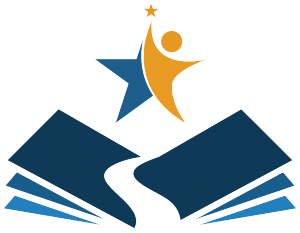 Charter School Accountability Committee recommends revocation of BASSE’s charter
Charter School Accountability Committee recommends revocation of BASSE’s charter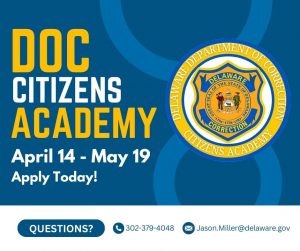 Join DOC’s Spring 2026 Citizens Academy for an insider’s look at Delaware’s correctional system
Join DOC’s Spring 2026 Citizens Academy for an insider’s look at Delaware’s correctional system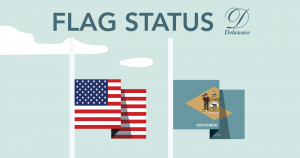 Governor Meyer Orders the Lowering of Flags to Honor the Lives of George Bunting and John Viola; Rev. Jesse Jackson
Governor Meyer Orders the Lowering of Flags to Honor the Lives of George Bunting and John Viola; Rev. Jesse Jackson Governor Matt Meyer Presents Order of the First State to Five Delawareans
Governor Matt Meyer Presents Order of the First State to Five Delawareans DPA Calls for Extension of PJM Capacity Price Cap to Protect Consumers
DPA Calls for Extension of PJM Capacity Price Cap to Protect Consumers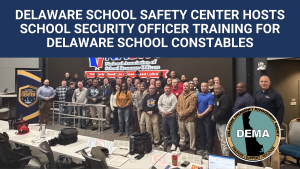 Delaware School Safety Center Hosts School Security Officer Training for Delaware School Constables
Delaware School Safety Center Hosts School Security Officer Training for Delaware School Constables LEADelaware welcomes 11 new members for Class VIII, celebrates Class VII graduation
LEADelaware welcomes 11 new members for Class VIII, celebrates Class VII graduation Department of Correction launches enhanced community notification system
Department of Correction launches enhanced community notification system Delaware Announces Second Annual “Futures in the Arts” Celebration Announced
Delaware Announces Second Annual “Futures in the Arts” Celebration Announced Delaware Behavioral Health Consortium to Create a Comprehensive State of the State of Perinatal Health Report
Delaware Behavioral Health Consortium to Create a Comprehensive State of the State of Perinatal Health Report DPH to Host Summit on Building Healthy, Strong Communities in Delaware
DPH to Host Summit on Building Healthy, Strong Communities in Delaware Delaware Department of Labor Marks Successful Paid Leave Launch in January
Delaware Department of Labor Marks Successful Paid Leave Launch in January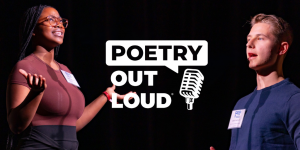 Delaware Division of the Arts Announces 10 Finalists for Delaware’s 2026 Poetry Out Loud State Finals
Delaware Division of the Arts Announces 10 Finalists for Delaware’s 2026 Poetry Out Loud State Finals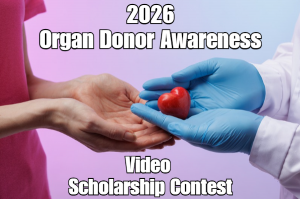 Delaware Organ and Tissue Donor Awareness Board Announces 2026 Video Scholarship Contest for High School Students
Delaware Organ and Tissue Donor Awareness Board Announces 2026 Video Scholarship Contest for High School Students DNREC Reopens Indian River Bay to Clamming and Shellfish Harvesting After Millsboro Sewage Release
DNREC Reopens Indian River Bay to Clamming and Shellfish Harvesting After Millsboro Sewage Release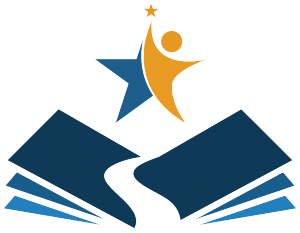 Delaware schools recognized for strong performance and progress in closing achievement gaps
Delaware schools recognized for strong performance and progress in closing achievement gaps DOC Announces leadership promotions at Bureau of Community Corrections and Baylor Women’s Correctional Institution
DOC Announces leadership promotions at Bureau of Community Corrections and Baylor Women’s Correctional Institution Spring Turkey Season Lottery Attracts Record Number of Applicants for Hunting State Wildlife Areas
Spring Turkey Season Lottery Attracts Record Number of Applicants for Hunting State Wildlife Areas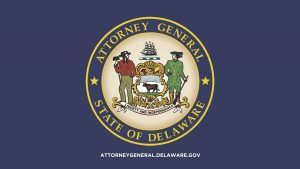 AG Jennings secures $17.85 million settlement with Lannett and Bausch over conspiracies to inflate prices
AG Jennings secures $17.85 million settlement with Lannett and Bausch over conspiracies to inflate prices State Employees’ Charitable Campaign Seeks Delaware Nonprofits for 2026 Giving Campaign
State Employees’ Charitable Campaign Seeks Delaware Nonprofits for 2026 Giving Campaign DNREC Expands Paid Summer Internship Program for College Students and Recent Graduates
DNREC Expands Paid Summer Internship Program for College Students and Recent Graduates Governor Meyer Announces Historic Investments in Early Education, Tags Lt. Governor Gay to Lead Systemic Change
Governor Meyer Announces Historic Investments in Early Education, Tags Lt. Governor Gay to Lead Systemic Change  Governor Meyer Opens Nominations for The 2026 Delaware Women’s Hall of Fame & She’s on Her Way Awards
Governor Meyer Opens Nominations for The 2026 Delaware Women’s Hall of Fame & She’s on Her Way Awards Governor Matt Meyer Signs Executive Order Certifying Updated Delaware Land Use Strategies
Governor Matt Meyer Signs Executive Order Certifying Updated Delaware Land Use Strategies Delaware Department of Labor Publishes New Economic Articles Highlighting Delaware’s GDP and Future Workforce Trends
Delaware Department of Labor Publishes New Economic Articles Highlighting Delaware’s GDP and Future Workforce Trends Attention Nursery Owners and Gardeners: Boxwood Workshop set for Wednesday, Feb. 4
Attention Nursery Owners and Gardeners: Boxwood Workshop set for Wednesday, Feb. 4 Governor Matt Meyer Unveils FY 27 Recommended Budget Focused on Delaware-First, Affordability, and Responsible Growth
Governor Matt Meyer Unveils FY 27 Recommended Budget Focused on Delaware-First, Affordability, and Responsible Growth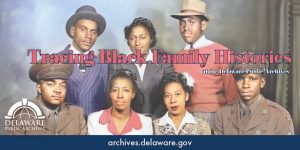 First Saturday Program Explores Black Family History at the Delaware Public Archives
First Saturday Program Explores Black Family History at the Delaware Public Archives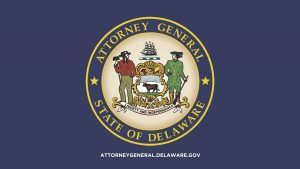 AG Jennings secures additional $25 million natural resource damage settlement payment
AG Jennings secures additional $25 million natural resource damage settlement payment Governor Meyer’s Office Launches Applications for Spring Internship Program
Governor Meyer’s Office Launches Applications for Spring Internship Program Kent County State Offices Open at 10 a.m. on January 27, 2026; New Castle and Sussex Operate on a Regular Schedule
Kent County State Offices Open at 10 a.m. on January 27, 2026; New Castle and Sussex Operate on a Regular Schedule Governor Matt Meyer Announces Closure of All State Offices for Monday, January 26
Governor Matt Meyer Announces Closure of All State Offices for Monday, January 26 Level 2 Driving Restriction For New Castle & Kent Counties Effective 10 Am – Level 1 Remains In Sussex
Level 2 Driving Restriction For New Castle & Kent Counties Effective 10 Am – Level 1 Remains In Sussex State of Emergency Declared – DEMA Emergency Operations Center Activated For Winter Storm Response
State of Emergency Declared – DEMA Emergency Operations Center Activated For Winter Storm Response 2025 Annual Report showcases $8.1M investment in Downtown Development District Rebate Program
2025 Annual Report showcases $8.1M investment in Downtown Development District Rebate Program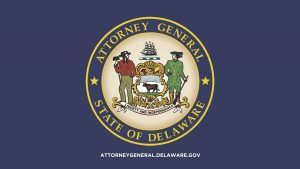 AG Jennings, colleagues demand action from xAI over Grok’s Creation of Nonconsensual Sexual Content
AG Jennings, colleagues demand action from xAI over Grok’s Creation of Nonconsensual Sexual Content Delaware Forest Service Announces 11th Annual Arborist and Tree Care Seminar at Winterthur Museum, Garden & Library
Delaware Forest Service Announces 11th Annual Arborist and Tree Care Seminar at Winterthur Museum, Garden & Library Governor Matt Meyer Lays Out Delaware-First Agenda in State of the State Address
Governor Matt Meyer Lays Out Delaware-First Agenda in State of the State Address Delaware Division of the Arts Announces 2026 Individual Artist Fellowship Awardees
Delaware Division of the Arts Announces 2026 Individual Artist Fellowship Awardees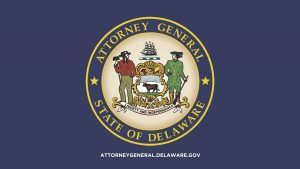 Attorney General Jennings sues HHS for discriminating against transgender Delawareans
Attorney General Jennings sues HHS for discriminating against transgender Delawareans Visit Delaware & DRA Host Premiere Event For “Back of House” Film Series
Visit Delaware & DRA Host Premiere Event For “Back of House” Film Series Public Housing Authorities urge individuals to update waiting list applications
Public Housing Authorities urge individuals to update waiting list applications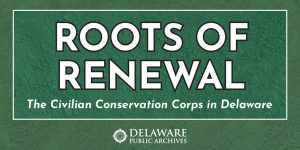 Delaware Public Archives Explores Civilian Conservation Corps Legacy in New Digital Exhibit
Delaware Public Archives Explores Civilian Conservation Corps Legacy in New Digital Exhibit Governor Matt Meyer Issues Statement on Retirement of Senate President Pro Tempore Dave Sokola
Governor Matt Meyer Issues Statement on Retirement of Senate President Pro Tempore Dave Sokola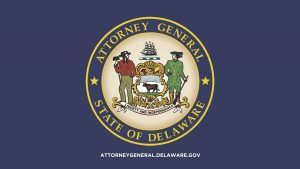 Appeals court blocks Trump Administration from defunding medical and public health research
Appeals court blocks Trump Administration from defunding medical and public health research Governor Matt Meyer Nominates Jon Sheehan for Delaware State Board of Education President
Governor Matt Meyer Nominates Jon Sheehan for Delaware State Board of Education President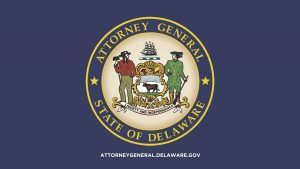 AG Jennings Opposes Trump Administration’s Proposals Aimed at Further Restricting Access to Gender-Affirming Care
AG Jennings Opposes Trump Administration’s Proposals Aimed at Further Restricting Access to Gender-Affirming Care Delaware to Solicit Water Quality Improvement Projects With Infrastructure Investment and Jobs Act Funding
Delaware to Solicit Water Quality Improvement Projects With Infrastructure Investment and Jobs Act Funding Secretary Clifton announces Jimmy Kroon’s appointment as Deputy Secretary
Secretary Clifton announces Jimmy Kroon’s appointment as Deputy Secretary Delaware announces presumptive positive avian influenza case in Kent County commercial flock
Delaware announces presumptive positive avian influenza case in Kent County commercial flock
Department of Agriculture | Forest Service | Newsroom | Date Posted: Friday, April 16, 2021
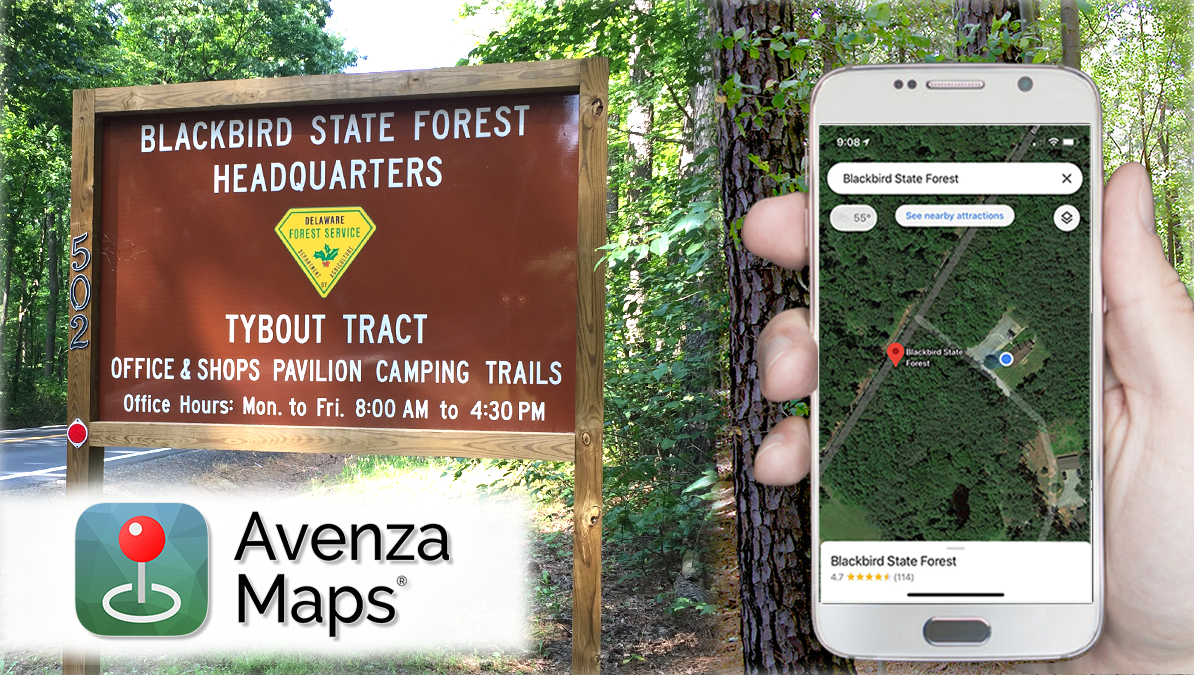
DOVER, Del. (April 16, 2021) — Visitors to Delaware state forests can now use a mobile phone to locate trails, hunting stands, or parking areas using the Avenza Maps® mobile app (available for iPhone or Android devices from the App Store or Google Play.) All state forest maps are free to download. The app uses the phone’s built-in GPS to locate it on the map, even when the device is out of range of a network or Internet connection. Users can select a particular map of interest, download it, and store it on their phone. A blue dot follows users wherever they go so they always know where they are on the map. Visitors can zoom in and out, navigate from place to place, mark points of interest (such as where a car is parked or where a hunting stand is located) and easily attach photos exactly where they were taken.
Phone users can use their cell phone camera to capture a unique QR code (below) and use their mobile browser to access a link to all of the Delaware Forest Service maps.
Read the Avenza Maps® fact sheet![]() for more information about the features of this mobile app.
for more information about the features of this mobile app.
State forest offices also offer printed maps at the main office. Standard PDF maps for all state forest tracts (which can be printed) are also available at de.gov/forestmaps.
Keep up to date by receiving a daily digest email, around noon, of current news release posts from state agencies on news.delaware.gov.
Here you can subscribe to future news updates.
Department of Agriculture | Forest Service | Newsroom | Date Posted: Friday, April 16, 2021
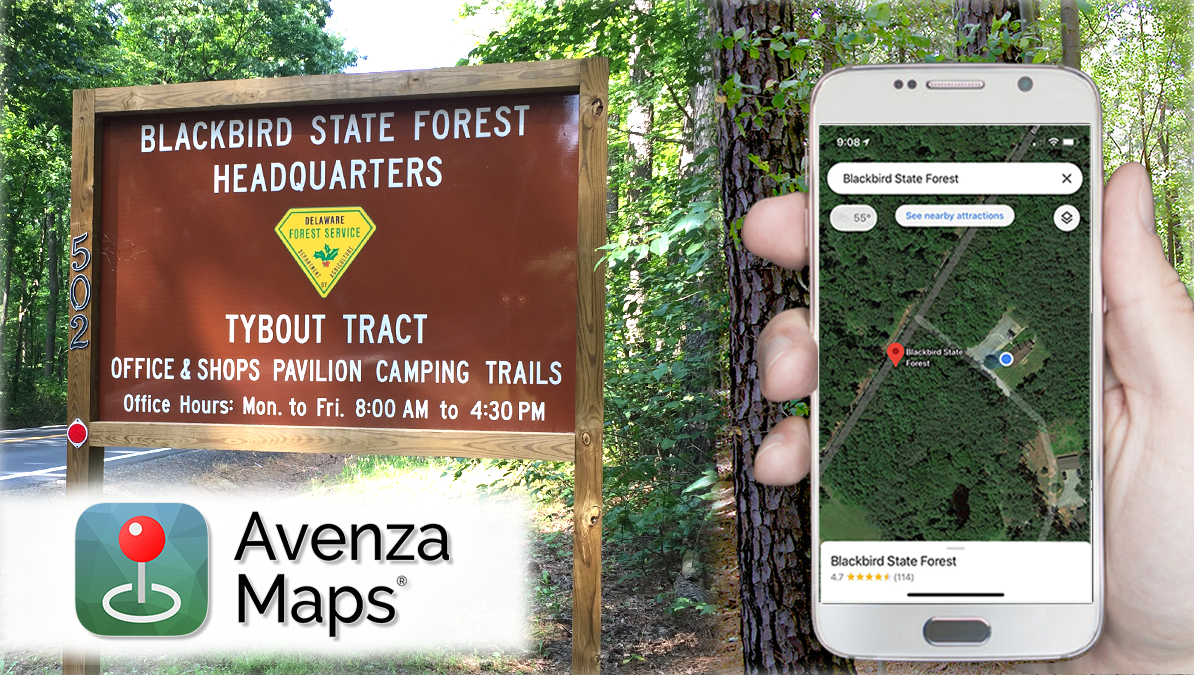
DOVER, Del. (April 16, 2021) — Visitors to Delaware state forests can now use a mobile phone to locate trails, hunting stands, or parking areas using the Avenza Maps® mobile app (available for iPhone or Android devices from the App Store or Google Play.) All state forest maps are free to download. The app uses the phone’s built-in GPS to locate it on the map, even when the device is out of range of a network or Internet connection. Users can select a particular map of interest, download it, and store it on their phone. A blue dot follows users wherever they go so they always know where they are on the map. Visitors can zoom in and out, navigate from place to place, mark points of interest (such as where a car is parked or where a hunting stand is located) and easily attach photos exactly where they were taken.
Phone users can use their cell phone camera to capture a unique QR code (below) and use their mobile browser to access a link to all of the Delaware Forest Service maps.
Read the Avenza Maps® fact sheet![]() for more information about the features of this mobile app.
for more information about the features of this mobile app.
State forest offices also offer printed maps at the main office. Standard PDF maps for all state forest tracts (which can be printed) are also available at de.gov/forestmaps.
Keep up to date by receiving a daily digest email, around noon, of current news release posts from state agencies on news.delaware.gov.
Here you can subscribe to future news updates.
Delaware's Governor
State Agencies
Elected Officials
General Assembly
Delaware Courts
State Employees
Cities & Towns
Delaware State Code
State Regulations
Business First Steps
Phone Directory
Locations Directory
Public Meetings
Voting & Elections
Transparency
Delaware Marketplace
Tax Center
Personal Income Tax
Privacy Policy
Weather & Travel
Contact Us
Corporations
Franchise Tax
Gross Receipts Tax
Withholding Tax
Delaware Topics
Help Center
Mobile Apps
E-mail / Text Alerts
Social Media